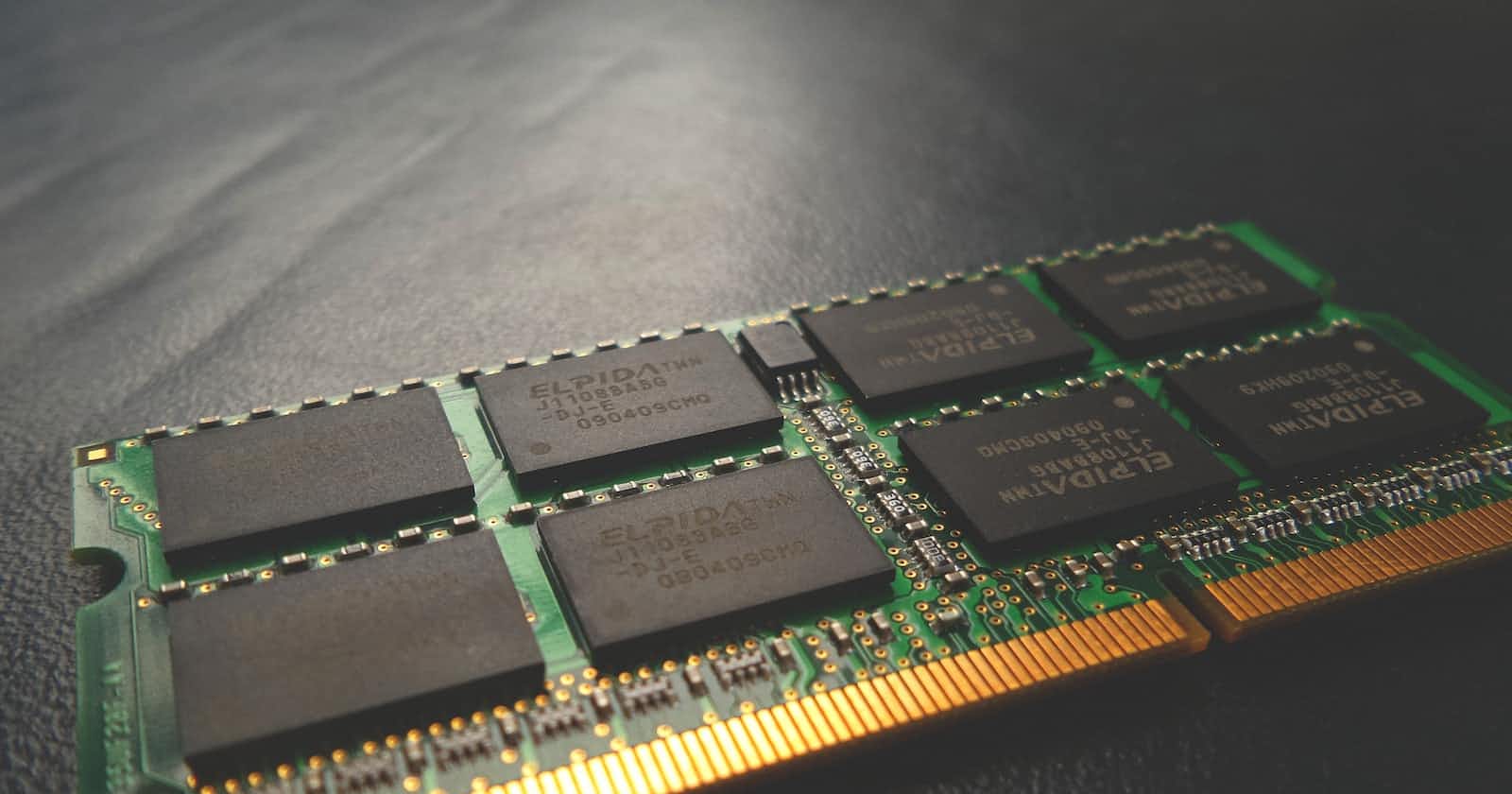Introduction
In the world of web servers and content delivery, Nginx has emerged as one of the most popular and efficient solutions. One of the key features that make Nginx stand out is its powerful buffering capabilities. In this article, we will explore the concept of buffering in Nginx and how it plays a crucial role in optimizing web performance and ensuring a seamless user experience.
What is buffering?
Buffering is a mechanism used by web servers like Nginx to temporarily store and process data before serving it to the client's web browser. It involves loading certain portions of a web page or an entire web page into the server's memory before delivering it to the user. This preloading process helps in managing the flow of data and enables smoother content delivery.
Types of Buffers
NGINX has 2 main types of buffers.
1. Disk Buffers
Disk buffering involves writing temporary files to the server's disk during the buffering process. This method is useful when dealing with large files or slow clients, as it prevents overwhelming the server's memory and allows for efficient handling of data.
2. Memory Buffers
Memory buffering, as the name suggests, stores the buffered data directly in the server's memory. This approach is more suitable for handling smaller files or when dealing with a large number of concurrent requests from clients.
Configuration
If you do not know what you are doing, it is best to leave these values at their defaults.
http {
include mime.types;
# Buffer size for POST submissions
client_body_buffer_size 10K; (1)
client_max_body_size 8m; (2)
# Buffer size for Headers
client_header_buffer_size 1k; (3)
# Max time to receive client headers/body
client_body_timeout 12; (4)
client_header_timeout 12; (5)
# Max time to keep a connection open for
keepalive_timeout 15; (6)
# Max time for the client accept/receive a response
send_timeout 10; (7)
# Skip buffering for static files
sendfile on; (8)
# Optimise sendfile packets
tcp_nopush on; (9)
Amount of memory to allocate for buffering the POST data from a client. (could be a form submission)
Do not accept POST requests larger than this value. If it is larger than this, the below error will occur:
- Error 413: Request Entity too large
The amount of RAM to allocate for reading request headers.
Time taken to read the client request body to the buffer (12 ms)
Time taken to read the client request header to the buffer (12 ms)
Time that NGINX needs to keep a connection open for (more data on the way)
If the client does not receive any of the response data in this time limit, quit sending response data.
While sending a file from disk, do not use a buffer. Read the file directly and send to the client.
Allows NGINX to optimize the size of packets containing data from
sendfile
Best Practices for Buffering Configuration
1. Analyzing Workload
Understand the nature of your application's workload and tailor buffer and timeout settings accordingly.
2. Periodic Review
Regularly review server logs and performance metrics to fine-tune buffer and timeout configurations for optimal results.
3. Stress Testing
Conduct stress tests to simulate heavy traffic and assess how buffers and timeouts perform under pressure.
Conclusion
Buffers and timeouts are integral components of Nginx's performance optimization strategy. By efficiently managing data transmission and request processing, buffers and timeouts contribute to a responsive and reliable web server. Configuring these elements with care can significantly enhance the overall user experience and protect the server from potential security threats.